It is amazing how much we are able to do with our cell phones now - think about how far technology has advanced from when cell phones were even first a new thing! You almost don't need to carry anything else with you since you can do almost anything with your cell phone and an app. You can arm your house's alarm, lock and unlock your house/garage doors, access your bank accounts to transfer money and deposit checks just by taking a picture with your phone, store all store loyalty card accounts on your phone so you don't have to carry all those key fobs with you ... and you can pay for your purchases at the register just by holding your phone up to a scanner device.
Softcard is available as a free download for Android on Google Play for select phones, and the Windows Play Store for select carries and phones. It is an app that makes paying at the register an easy process. The app allows you to pay at the register with a tap, and then some. With Softcard you can also save with special offers and store your loyalty, membership, and reward cards. I have not had a chance to load my store reward cards on Softcard, but plan to do so as soon as I can so I can have that convenience as well.
I was a little hesitant to use my phone to pay at the register since obviously it means your bank or credit card account is connected to this app, but Softcard uses state-of-the-art technology and layers of security to protect your account information. When you first use the app and go through the set-up procedures you will pick a 4-digit PIN that you it will prompt you for every time you open the app. If your phone is lost or stolen a call to your carrier or a visit to the Softcard website will disable the app on your phone.
When you open the app and click on the drop down menu there are several options, one of which is stores, this will show you a list of stores in your area that accept Softcard as a way of payment (there are over 275,000 stores accepting Softcard). Some of the stores will also have a symbol by them to indicate deals or specials for that store.
Since this does involve bank or credit accounts the app is not ready-for-use immediately upon installation. You do have to go through a few steps to get it all set-up. I have a Droid Razr M that is a couple of years old; I did have to go to Verizon to get a newer/updated SIM card before I could use the app. The SIM card was free to get it replaced so that was no problem.
Softcard uses participating credit cards from American Express, Chase, or Wells Fargo, or you can set up an American Express Serve account that you can add money to with your preferred debit or credit card or bank account. I went through the process of setting up a Serve account, which is free and has no monthly or annual fees if set up through the Smartphone app. Once I set that up I added money to it using my preferred credit card and then I was ready to try this out for the first time.
I used Softcard for payment at Walgreens a couple of times. The first time I used the app I used the function to search for a store and found out the Walgreens right around the corner accepted this type of payment. I needed to buy a last-minute gift for a child on an Angel Tree at my hair dresser's salon and figured going to Walgreens would be an easy way to try out Softcard for the first time while buying this gift. I was pleased with the experience and had no problems with it - it was easy and convenient to use.
I switch back and forth between a couple of purses and am constantly having to remember to check the purse I'm using to be sure I have my credit card(s), license, ID, or whatever else I may need. It was so easy to stand at the register with my phone in hand and not have to worry about looking through my purse/wallet to pull out my credit card and swipe it. Instead I just held the back of my phone up to the device above the credit card machine and it beeped once to indicate it registered the payment. That was it. So easy and quick.You can touch the card and it flips to the back side to show your remaining balance.
The current promotion through Softcard also enables me to earn $1 back each time I 'tap to pay' through the end of the year.
Here is a quick video of the mascot Tappy explaining Softcard.
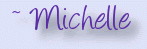



























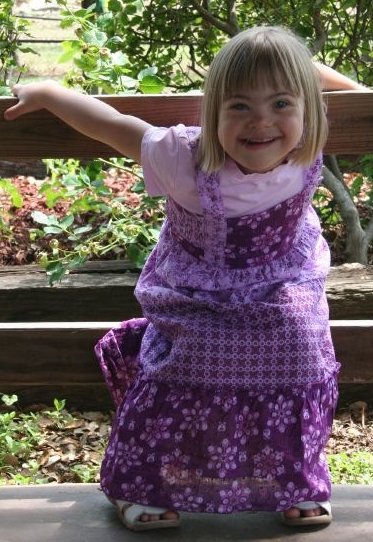










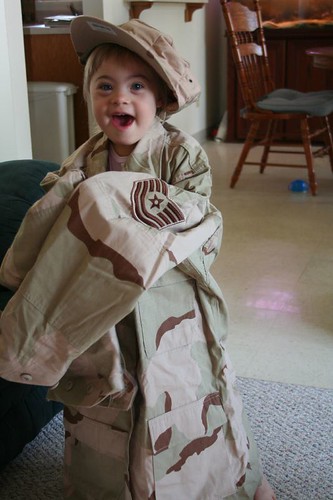











No comments:
Post a Comment